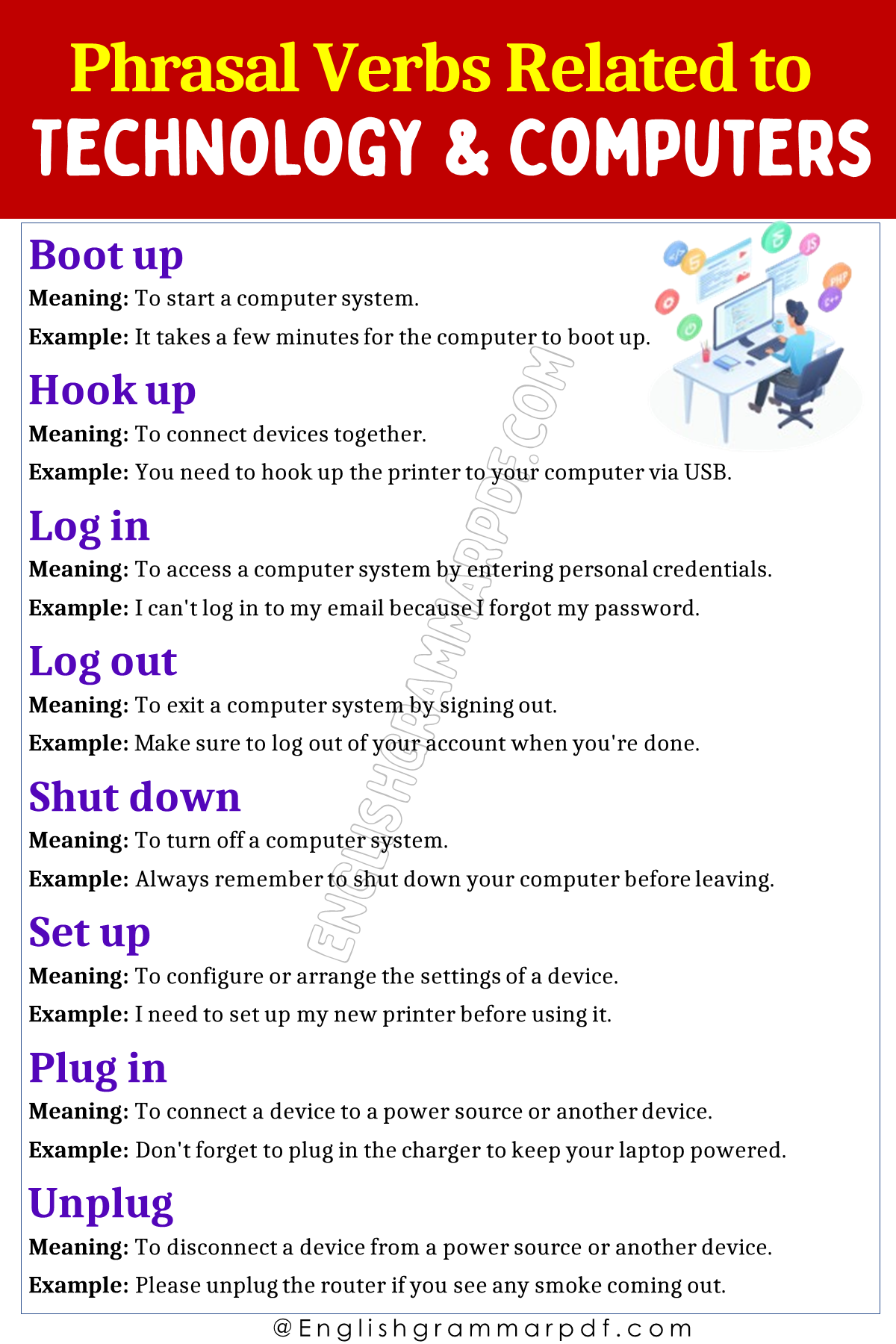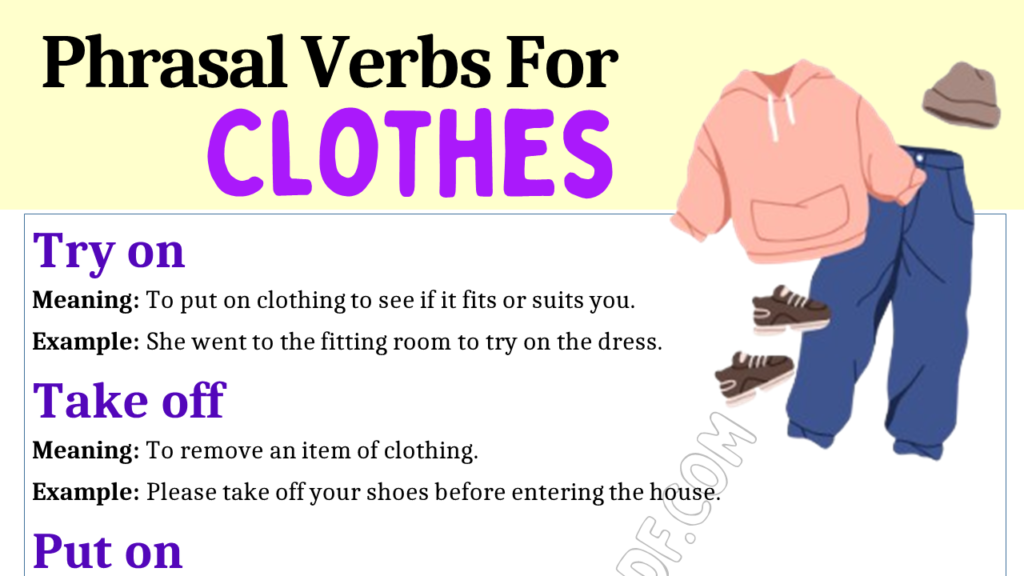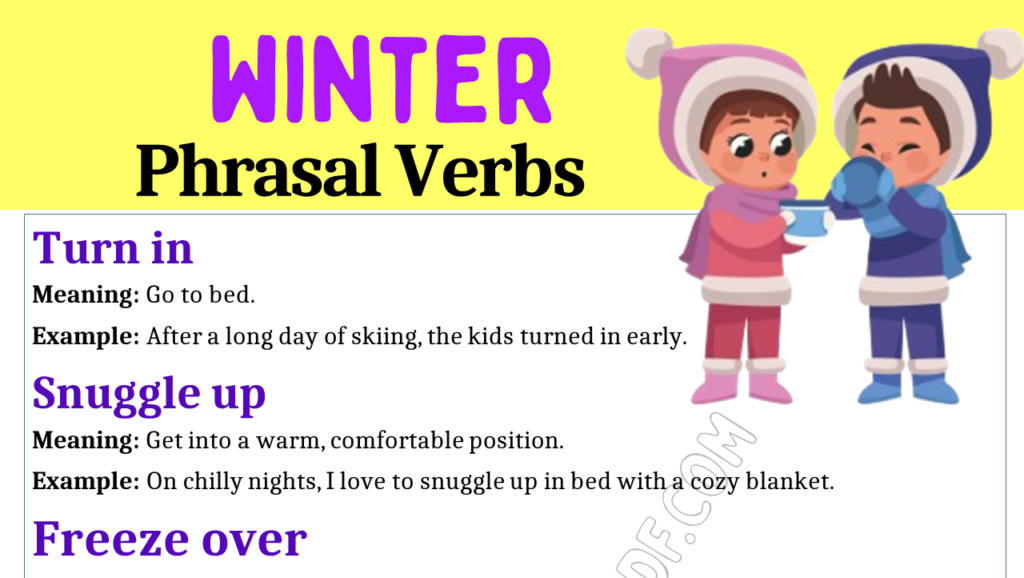In today’s tech-driven world, being familiar with phrasal verbs related to technology and computers is essential. Whether you’re troubleshooting a technical issue or talking about software updates, these phrasal verbs will help you communicate effectively. Here’s a list of 20 phrasal verbs commonly used in the realm of technology and computers.
Here is the list of 20 Phrasal Verbs related to Technology and Computers:
- Log in
- Log out
- Boot up
- Shut down
- Set up
- Plug in
- Unplug
- Back up
- Wipe out
- Break down
- Pick up
- Hook up
- Look up
- Turn on
- Turn off
- Power up
- Power down
- Switch over
- Run on
- Scroll down
Technology and Computers Phrasal Verbs With Meanings
Log in
Meaning: To access a computer system by entering personal credentials.
Example: I can’t log in to my email because I forgot my password.
Log out
Meaning: To exit a computer system by signing out.
Example: Make sure to log out of your account when you’re done.
Boot up
Meaning: To start a computer system.
Example: It takes a few minutes for the computer to boot up.
Shut down
Meaning: To turn off a computer system.
Example: Always remember to shut down your computer before leaving.
Set up
Meaning: To configure or arrange the settings of a device.
Example: I need to set up my new printer before using it.
Plug in
Meaning: To connect a device to a power source or another device.
Example: Don’t forget to plug in the charger to keep your laptop powered.
Unplug
Meaning: To disconnect a device from a power source or another device.
Example: Please unplug the router if you see any smoke coming out.
Back up
Meaning: To make a copy of data for safekeeping.
Example: Always back up important files before making system changes.
Wipe out
Meaning: To delete or erase all data from a device.
Example: The hacker wiped out all the data from the server.
Break down
Meaning: When a machine stops working properly.
Example: Our network server broke down due to a hardware malfunction.
Pick up
Meaning: To detect or receive a signal or connection.
Example: My phone is not picking up any Wi-Fi signals.
Hook up
Meaning: To connect devices together.
Example: You need to hook up the printer to your computer via USB.
Look up
Meaning: To search for information in a database or on the internet.
Example: Let me look up that term online for a better understanding.
Turn on
Meaning: To switch a device on and make it operational.
Example: Please turn on the monitor to start using the computer.
Turn off
Meaning: To switch a device off and stop it from working.
Example: Don’t forget to turn off the lights when leaving the room.
Power up
Meaning: To start a device by providing it with electricity.
Example: The technician powered up the server to check for errors.
Power down
Meaning: To stop a device by cutting off its power supply.
Example: We need to power down the system for maintenance.
Switch over
Meaning: To change from one device or system to another.
Example: We’re switching over to a new cloud storage provider.
Run on
Meaning: To function using a specific software or hardware.
Example: This software runs on both Windows and Mac systems.
Scroll down
Meaning: To move down through a digital document or webpage.
Example: Scroll down to the bottom of the page for more information.